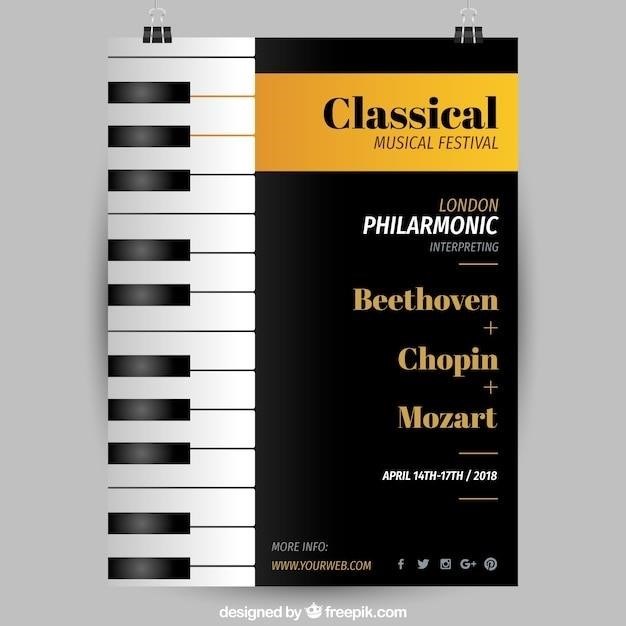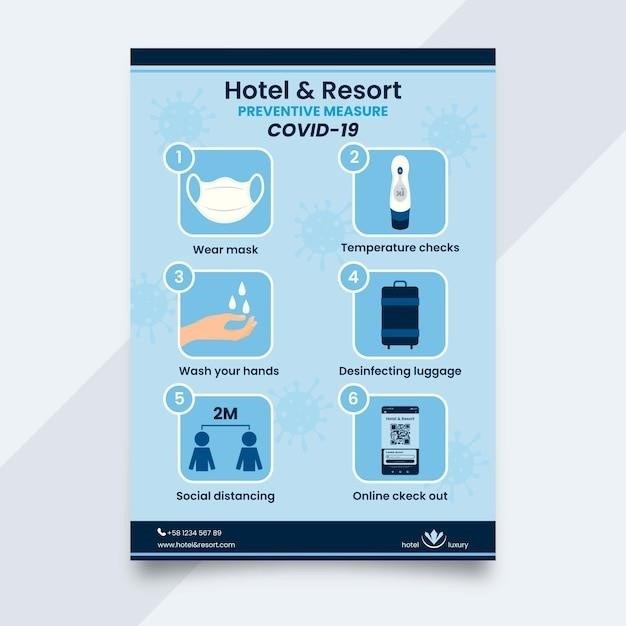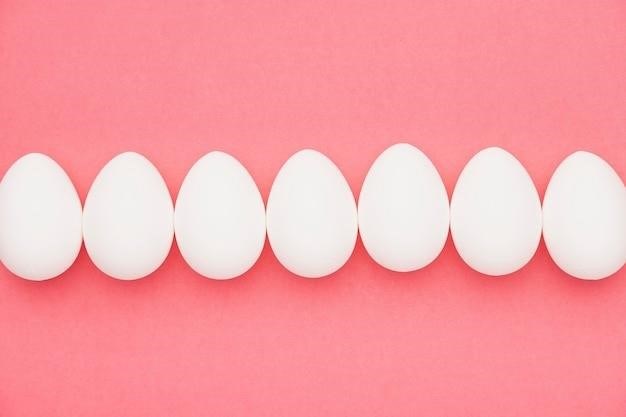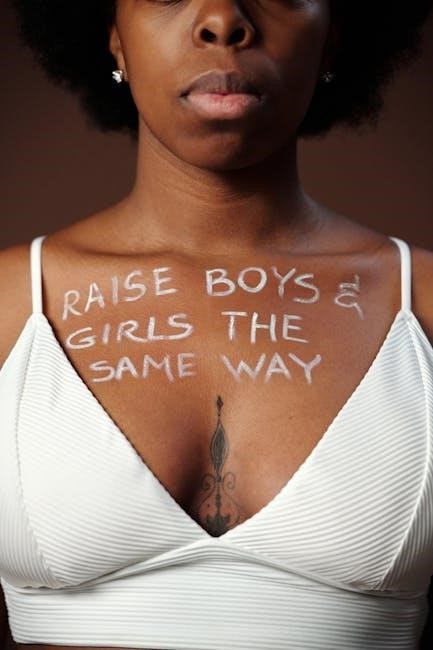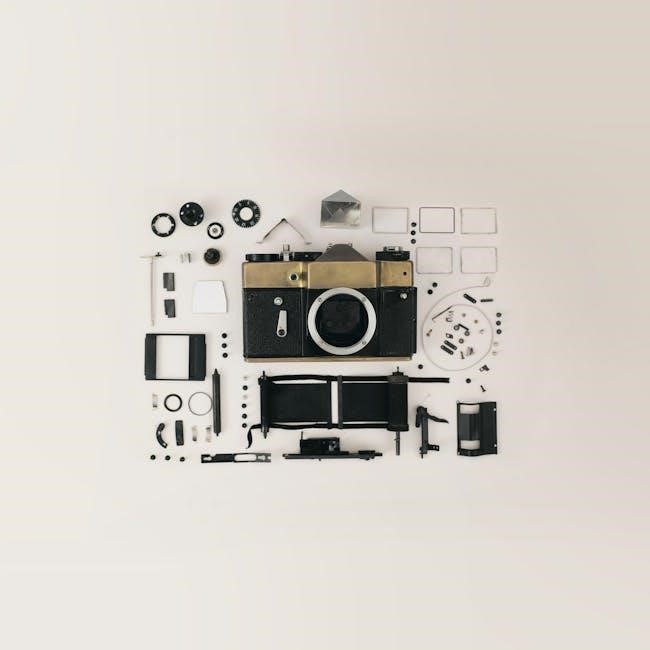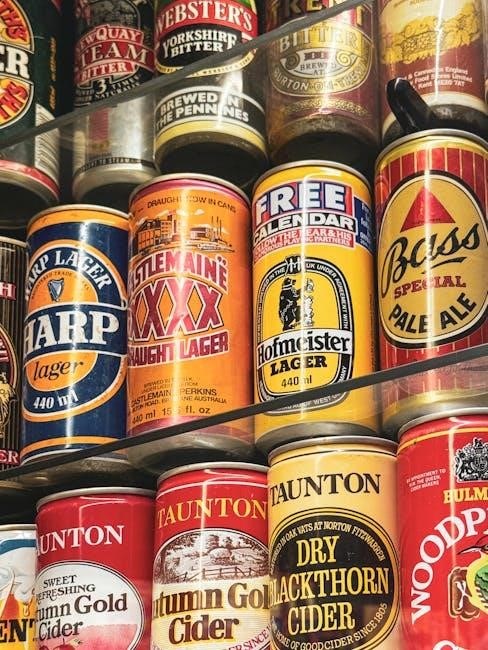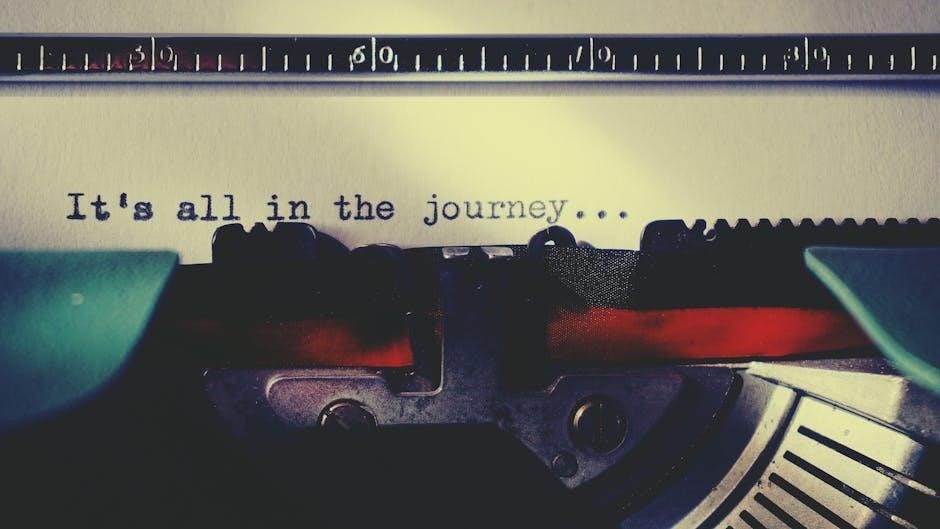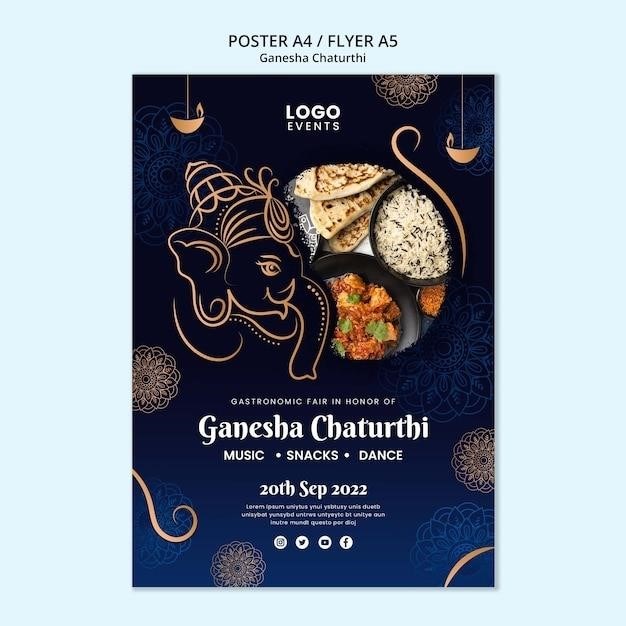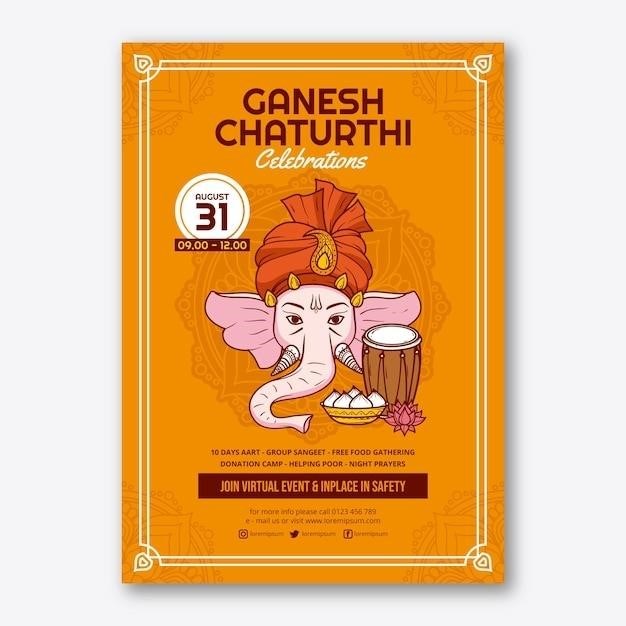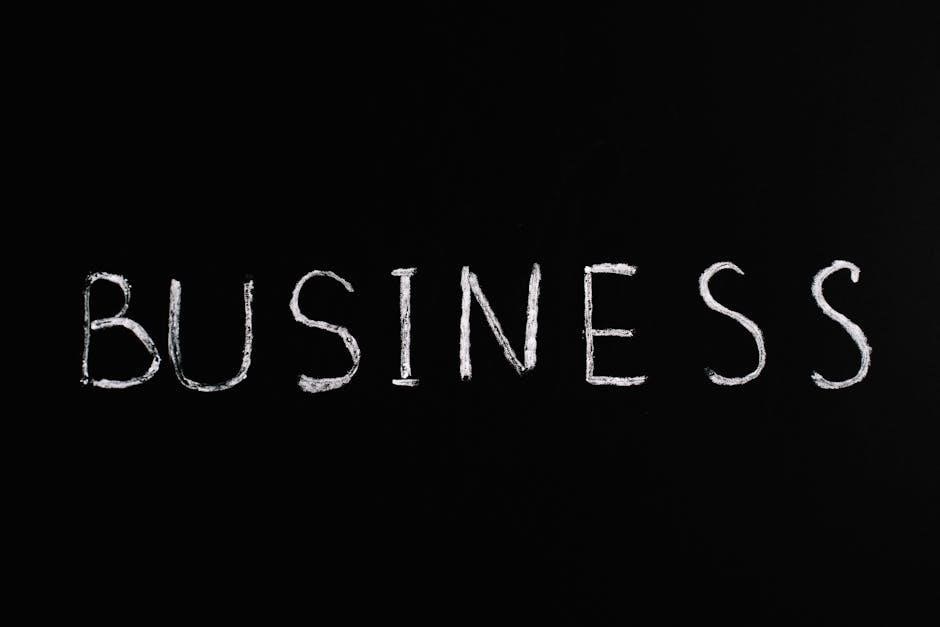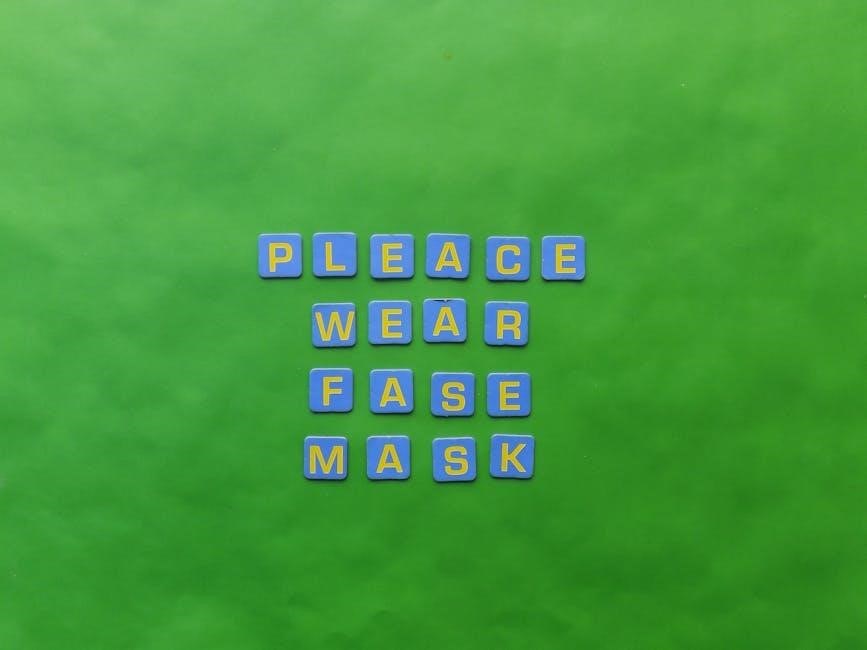The Piano Lesson⁚ A Deep Dive into August Wilson’s Masterpiece
The Piano Lesson is a 1987 play by American playwright August Wilson. It is the fourth play in Wilson’s The Pittsburgh Cycle, a series of ten plays exploring the African American experience in each decade of the 20th century. The play is set in Pittsburgh in 1936 and focuses on the Charles family, who are grappling with the legacy of slavery and the opportunities of the Great Migration.
A Brief Overview of the Play
The Piano Lesson is a powerful and moving play that explores the complex relationship between the past and the present, the legacy of slavery, and the search for identity. It is a story of family, love, loss, and reconciliation, set against the backdrop of the Great Migration and the burgeoning industrial north. The play centers around the Charles family, who are struggling to come to terms with their history and their future. At the heart of the conflict is a beautifully crafted antique piano, a symbol of the family’s past and a potential key to their future. This piano holds a significant historical and sentimental value, having been passed down through generations, but it also represents a painful legacy of slavery. The play unfolds as the family members wrestle with the meaning of the piano, its past, and its potential to shape their destinies.
Setting and Time Period
The Piano Lesson is set in Pittsburgh, Pennsylvania, in 1936. This specific setting is significant for several reasons. Pittsburgh was a major hub of the Great Migration, a period of mass movement of African Americans from the rural South to the urban North in search of better opportunities. This migration brought with it a complex interplay of cultural traditions, social challenges, and evolving identities. The industrial landscape of Pittsburgh, with its factories and steel mills, provided a stark contrast to the rural Southern past of the Charles family, highlighting the dramatic shifts in their lives and the opportunities and challenges that came with their new surroundings. The play’s setting in the 1930s further underscores the historical context, as it captures the era of the Great Depression and the burgeoning Civil Rights movement, adding depth and complexity to the characters’ struggles and choices.
The Central Conflict⁚ Legacy vs. Progress
The heart of The Piano Lesson lies in the clash between the past and the present, embodied in the characters of Boy Willie and Berniece. Boy Willie, a young, ambitious man, represents the desire for progress and a better future. He sees the family piano, a relic of their enslaved past, as a valuable asset that could help him secure financial independence and escape the limitations of their current situation. He yearns to sell the piano and invest in land in the South, symbolizing a desire to reclaim their ancestral roots and build a new life free from the constraints of their past. On the other hand, Berniece, Boy Willie’s sister, represents the weight of legacy and the importance of honoring the past. She sees the piano as a symbol of her family’s resilience and a tangible connection to their ancestors. For her, selling the piano would be a betrayal of their heritage and a dismissal of the sacrifices made by those who came before them. The central conflict of the play stems from this fundamental difference in perspective, as Boy Willie and Berniece grapple with the meaning of their family’s history and the choices they must make to navigate their present and future.
The Piano⁚ A Symbol of the Past and Future
The piano in The Piano Lesson is not merely a musical instrument; it is a powerful symbol that encapsulates the complexities of the Charles family’s history and their aspirations for the future. It is a tangible link to their past, having been carved by their ancestors who were enslaved. The intricate carvings on the piano, reminiscent of African sculpture, serve as a visual reminder of their heritage and the brutal realities of their past. This past is further emphasized by the fact that the piano was originally owned by the Sutters, a family of slave owners. The piano, therefore, carries with it the weight of slavery, reminding the Charles family of the injustices they have endured. Yet, the piano also represents the possibility of a brighter future. For Boy Willie, it represents a chance to break free from the shackles of poverty and create a better life for himself and his family. He sees the piano as an asset that can be traded for land in the South, a symbol of a new beginning and a return to their ancestral roots. For Berniece, the piano embodies the strength and resilience of her family, their ability to persevere through hardship and maintain their cultural identity. The piano, therefore, becomes a focal point for the family’s internal struggle, representing both the burdens of their past and the possibilities of their future.
Character Analysis⁚ Boy Willie
Boy Willie, a young, ambitious, and restless man, embodies the aspirations and anxieties of the Great Migration. He is driven by a desire for economic independence and a longing for a connection to his ancestral roots in the South. He believes that selling the family piano will provide him with the resources to purchase land in Mississippi, a symbolic return to his heritage. His impulsive and often reckless behavior stems from a frustration with the limitations he faces as a Black man in a racially segregated society. He is eager to break free from the constraints of the past and forge his own path. However, his actions often clash with the cautious and more traditional perspective of his sister, Berniece. Boy Willie’s unwavering belief in the transformative power of land and his unwavering commitment to his dream, despite the challenges he faces, make him a complex and compelling character. He represents the yearning for progress and self-determination that was prevalent among many African Americans during this period. His ambition and determination, though sometimes misguided, reflect the resilience and hope that characterized this generation.
Character Analysis⁚ Berniece
Berniece, Boy Willie’s sister, represents a more cautious and introspective approach to the complexities of their shared past. She is deeply connected to the family piano, seeing it not just as a valuable possession but as a tangible link to her ancestors and their enduring legacy. The piano embodies the pain of slavery and the resilience of her family, and she is determined to preserve its historical significance. Berniece is a woman of deep faith and strong moral principles, and her decision to resist selling the piano stems from a sense of responsibility to honor the past and protect her family’s history. She is a powerful figure, embodying the strength and wisdom of African American women who have endured hardship and injustice. Berniece’s grounded nature and commitment to preserving her family’s heritage stand in contrast to Boy Willie’s more impulsive approach, creating a dynamic tension that fuels the central conflict of the play. Her unwavering belief in the importance of remembering the past serves as a counterpoint to Boy Willie’s desire to forge a new future, ultimately leading to a powerful exploration of the complex relationship between legacy and progress within the African American experience.
Character Analysis⁚ Doaker Charles
Doaker Charles, Berniece and Boy Willie’s uncle, is a wise and respected patriarch who serves as the voice of reason and stability in the Charles family. He is a man of quiet strength and deep understanding, embodying the wisdom gained from a life lived through the trials and tribulations of the African American experience. Doaker is deeply connected to the family’s history, and he recognizes the piano’s significance as a symbol of their past. He understands the importance of preserving this legacy, but he also recognizes the need for progress and change. Doaker is a pragmatic and insightful character, offering guidance and support to both Berniece and Boy Willie as they navigate their conflicting desires. He serves as a bridge between generations, helping to reconcile the past with the present and create a path for the future. Doaker’s calm demeanor and measured approach provide a counterbalance to the emotional intensity of the conflict surrounding the piano, offering a perspective that emphasizes the importance of family, community, and the enduring power of shared history.
The Impact of Slavery and the Great Migration
The Piano Lesson is deeply rooted in the historical context of slavery and the Great Migration. The play’s setting, Pittsburgh in 1936, is a microcosm of the complex and often fraught journey of African Americans in the early 20th century. The characters, particularly the Charles family, carry the weight of their ancestors’ experiences, a legacy of oppression and resilience that shapes their present and their aspirations for the future. The piano itself becomes a potent symbol of this legacy, representing both the pain of slavery and the yearning for freedom and progress. The play explores the enduring impact of slavery on the lives of African Americans, highlighting the challenges and opportunities they faced as they sought to build new lives and forge new identities in the North. The Great Migration, a period of mass exodus from the South to the North, is a central theme, as the play examines the hopes and disappointments of those who migrated seeking a better life. The Piano Lesson offers a powerful glimpse into the complexities of this historical moment, underscoring the importance of understanding the past in order to shape a more just and equitable future.
Themes of Family, Identity, and Reconciliation
At its core, “The Piano Lesson” is a story about family, the intricate bonds that connect generations, and the challenges of navigating the complexities of identity in the face of a shared history. The play delves into the dynamics of the Charles family, exploring the tensions and conflicts that arise from different perspectives on their past and their dreams for the future. The piano becomes a potent symbol of this familial legacy, representing both the shared history and the conflicting desires of the characters. Berniece, the sister, represents the desire to honor the past and preserve the family’s heritage, while Boy Willie, the brother, seeks to break free from the chains of the past and forge a new path. The play also explores the themes of identity and self-definition, as the characters grapple with the legacy of slavery and the struggle to define their own place in the world. Ultimately, “The Piano Lesson” is a story about reconciliation, the possibility of healing old wounds and finding common ground despite the painful past. The play suggests that true progress can only be achieved through an understanding and acceptance of the shared past, a message that resonates powerfully even today.
The Play’s Significance in the African American Experience
“The Piano Lesson” holds profound significance within the African American experience, offering a poignant exploration of the enduring impact of slavery and the complexities of navigating a post-slavery world. The play captures the nuanced realities of African American life in the 1930s, a time marked by the Great Migration, economic hardship, and the ongoing struggle for racial equality. Wilson’s masterful use of dialogue and characterization brings to life the rich cultural heritage, the resilience, and the aspirations of African Americans during this pivotal era. The play’s exploration of the family dynamic, the legacy of the past, and the pursuit of dreams and opportunities resonates deeply with the African American community, offering a powerful reflection of the shared history and the enduring challenges faced by the community. “The Piano Lesson” serves as a vital contribution to the canon of African American literature, providing a nuanced and insightful examination of the African American experience, and its enduring legacy.
Critical Reception and Legacy
“The Piano Lesson” received widespread critical acclaim upon its debut, solidifying August Wilson’s reputation as a leading voice in American theater. Critics lauded the play’s powerful themes, its richly drawn characters, and its masterful use of language. The play’s exploration of the African American experience was particularly praised, with critics recognizing its authenticity, its depth, and its relevance to contemporary audiences. “The Piano Lesson” won the Pulitzer Prize for Drama in 1990, further cementing its status as a masterpiece of American literature. The play has been produced countless times around the world, and continues to be studied and analyzed in classrooms and academic settings. Its enduring legacy lies in its ability to transcend time and connect with audiences on a universal level, while simultaneously offering a profound exploration of the African American experience, its history, and its resilience.
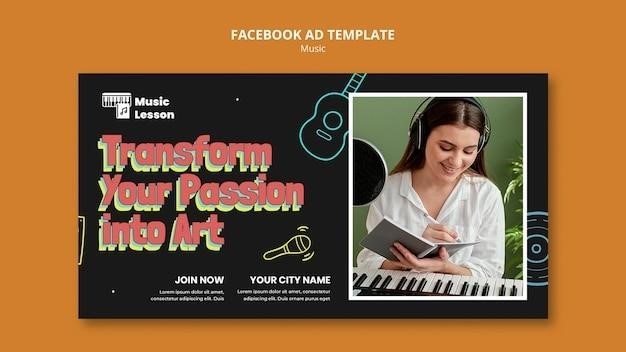
The Piano Lesson⁚ A Timeless Masterpiece
August Wilson’s “The Piano Lesson” stands as a testament to his profound understanding of the human condition and his masterful ability to weave together history, memory, and the complexities of family relationships. The play’s timeless themes of legacy, identity, and reconciliation resonate with audiences across generations and cultural backgrounds. “The Piano Lesson” offers a poignant reflection on the enduring impact of slavery and its lingering effects on African Americans, while simultaneously celebrating the resilience and strength of the Black community. The play’s enduring popularity and critical acclaim stand as a testament to its power and its enduring significance. “The Piano Lesson” remains a vital and moving work of art, a testament to the power of storytelling and its ability to illuminate the human experience in all its complexity and beauty.