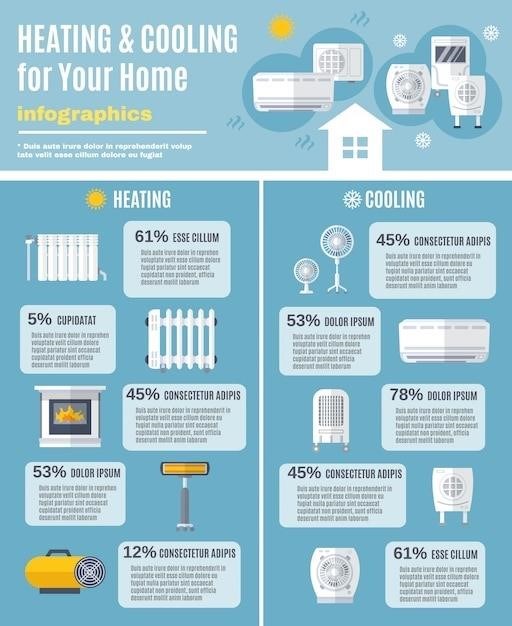Allahummahdini Fiman Hadait⁚ A Comprehensive Guide
This guide explores the profound supplication “Allahummahdini fiman hadait,” offering a detailed analysis of its text, variations, pronunciation, meaning, significance within Islamic theology, historical context, and usage across diverse Muslim communities. Discover its rich spiritual depth.
The Dua’s Text and Transliteration
The core of the dua, “Allahummahdini fiman hadait,” translates to “O Allah, guide me among those whom You have guided.” However, the complete dua often includes additional phrases enhancing its scope and impact. A common extended version reads⁚ “Allahumma ihdinā fīman hadayta, wa āfīnā fīman āfayta, wa tawallānā fīman tawallaita, wa bārik lanā fīmā a’tayta, wa qinā sharra mā qadaita, innaka taqdi wa lā yuqadā ‘alayk, innahu lāyadhīllu man walayta wa lā ya’izzu man ‘ādāyita, tabārakta rabbana wa ta’ālayta.” This transliteration provides a phonetic representation for those unfamiliar with Arabic script, facilitating accurate recitation; Variations exist, often depending on cultural or personal preferences, yet the central plea for divine guidance remains consistent.
Variations and Common Additions to the Dua
While the core phrase “Allahummahdini fiman hadait” forms the heart of the supplication, numerous variations and additions enrich its expression. Some versions incorporate phrases seeking healing (“wa afini fiman afait,” meaning “and grant me health among those You have granted health”), divine protection (“wa qina sharra ma qadait,” meaning “and protect us from the evil of what You have decreed”), and blessings (“wa barik lana fima atait,” meaning “and bless us in what You have given”). These additions reflect the comprehensive nature of seeking God’s mercy and guidance in all aspects of life. The variations often stem from individual preferences, cultural influences, or specific contexts of recitation. The flexibility allows for personal connection while preserving the central theme of seeking divine guidance. Different reciters may also emphasize certain phrases, leading to subtle variations in pronunciation and emphasis. The core message remains consistent, however, emphasizing the supplicant’s reliance on Allah’s grace and mercy.
Different Pronunciations and Recitations
The pronunciation and recitation of “Allahummahdini fiman hadait” can vary slightly depending on regional dialects and individual styles. While the core Arabic remains consistent, subtle differences in articulation and emphasis may exist. Some reciters might pronounce certain letters with a stronger emphasis, while others might opt for a smoother, more flowing recitation. These variations do not alter the meaning or intent of the dua, but rather reflect the diversity within the Muslim world. The availability of audio recordings by renowned reciters like Sheikh Mishary Rashid Alafasy provides a valuable resource for learning accurate pronunciation. These recordings often showcase different styles and interpretations, offering a richer understanding of the supplication’s melodic potential. Regardless of the specific pronunciation, the sincere intention and heartfelt delivery remain paramount in the recitation of this powerful dua. The focus should always be on the connection with the divine rather than on achieving perfect vocal imitation.
Understanding the Meaning and Significance
This section delves into the profound meaning and spiritual weight of the dua, exploring its theological context within Islam and its role in daily life and prayer.
Detailed Explanation of Each Phrase
The supplication “Allahummahdini fiman hadait” translates to “O Allah, guide me among those whom You have guided.” This phrase establishes a direct plea for divine guidance, acknowledging Allah’s power to lead individuals on the righteous path. The phrase “wa afini fiman afait” (“and grant me health among those whom You have granted health”) seeks both physical and spiritual well-being, aligning the supplicant’s health with divine favor. “Wa tawallani fiman tawallait” (“and befriend me among those whom You befriend”) expresses a desire for divine protection and companionship, emphasizing the importance of Allah’s support in life’s journey. The phrase “wa barik lana fima atait” (“and bless us in what You have given”) acknowledges Allah’s blessings and asks for continued abundance and prosperity, not just materially but also spiritually. Finally, “wa qina sharra ma qadait” (“and protect us from the evil of what You have decreed”) demonstrates humility in accepting Allah’s will while seeking protection from harm and misfortune. The complete dua emphasizes a profound reliance on Allah’s mercy and guidance in all aspects of life, from physical health to spiritual well-being, reflecting a deep faith and submission to the divine will. The concluding phrases further emphasize Allah’s sovereignty and the supplicant’s complete trust in His plan. This detailed breakdown showcases the comprehensive nature of the prayer, encompassing various aspects of a believer’s life and relationship with God.
Theological Context and Significance in Islam
The dua “Allahummahdini fiman hadait” holds immense theological significance within Islam, encapsulating core Islamic beliefs and practices. The supplication’s emphasis on seeking divine guidance underscores the central Islamic principle of tawhid (the oneness of God) and the belief that true success comes from following Allah’s path. Requesting health (“wa afini fiman afait”) highlights the importance of both physical and spiritual well-being, reflecting Islamic teachings on maintaining a balanced life. The plea for divine protection and companionship (“wa tawallani fiman tawallait”) emphasizes the believer’s dependence on Allah for safety and support, mirroring the concept of reliance on God’s will. Seeking blessings (“wa barik lana fima atait”) underscores gratitude for Allah’s gifts, while simultaneously requesting further blessings, showcasing the Islamic value of thankfulness and continuous supplication. The final request for protection from harm (“wa qina sharra ma qadait”) demonstrates acceptance of Allah’s decree while seeking refuge from its potential negative consequences, highlighting the balance between submission and supplication. The entire dua embodies the Islamic belief in divine omnipotence and mercy, emphasizing the importance of seeking Allah’s guidance and protection in all aspects of life. Its recitation strengthens the bond between the believer and God, fostering a deeper understanding of faith and reliance on divine grace. The dua serves as a powerful reminder of humanity’s dependence on Allah’s benevolence and guidance.
The Dua’s Place in Daily Prayers and Practices
The supplication “Allahummahdini fiman hadait” holds a prominent place within various daily prayers and practices among Muslims. While not explicitly part of the obligatory prayers (Salah), its concise yet comprehensive nature makes it easily incorporated into personal supplications (duas) throughout the day. Many Muslims recite it during their morning and evening prayers, seeking divine guidance and protection as they embark on their daily activities. Its inclusion in the Qunoot prayer, a special supplication offered during the Witr prayer and other voluntary prayers, showcases its significance in seeking divine blessings and refuge. The dua’s adaptability allows for seamless integration into personal routines. Some Muslims incorporate it into their personal dhikr (remembrance of Allah) sessions, while others may recite it before important decisions or during times of difficulty. Its flexibility and powerful message make it a versatile tool for spiritual enrichment. The supplication’s brevity facilitates memorization, enabling frequent recitation throughout the day. This constant remembrance of God, coupled with the heartfelt requests embedded within the dua, fosters a sense of unwavering faith and reliance on divine grace. The consistent practice of reciting this dua not only enhances personal spirituality but also reinforces the core principles of Islam, strengthening one’s connection to Allah and promoting a life guided by faith and devotion.
Historical Context and Usage
While precise origins remain elusive, the dua’s widespread presence in Islamic literature and practice across diverse communities points to a long and rich history of devotion. Its enduring popularity testifies to its timeless relevance.
Early Mentions and Usage in Islamic Literature
Pinpointing the earliest documented appearance of “Allahummahdini fiman hadait” proves challenging due to the nature of oral tradition in early Islam. Many supplications evolved organically within communities, transmitted verbally across generations before formal written recording. The absence of explicit early mentions doesn’t negate its potential antiquity; numerous similar invocations for guidance and blessings exist in early Islamic literature, suggesting a long-standing tradition of such prayers. The supplication’s structure aligns with established patterns of Islamic dua, indicating its likely development within the accepted framework of religious expression. Further research into early Islamic prayer books and collections of supplications could potentially unearth earlier references. The lack of definitive early citations doesn’t diminish the dua’s spiritual significance or its widespread acceptance within the Muslim world. Its enduring presence across various Islamic communities suggests a deep-rooted historical presence, even if precise origins remain obscure. The consistent thematic elements across different versions point to a core supplication that has been adapted and expanded upon over time.
The Dua’s Popularity and Spread Across Different Muslim Communities
The supplication “Allahummahdini fiman hadait” enjoys widespread popularity across diverse Muslim communities globally. Its simple yet profound message of seeking divine guidance resonates deeply with individuals from various cultural and linguistic backgrounds. The dua’s concise phrasing and readily understandable meaning contribute to its accessibility and memorability, facilitating its transmission across generations and geographical boundaries. Its inclusion in various prayer books and online resources further enhances its dissemination. The dua’s adaptability is also a key factor in its enduring appeal. Many incorporate personalized additions or variations, reflecting individual needs and spiritual inclinations, without altering the core message. This flexibility fosters a sense of ownership and personal connection, strengthening its appeal within diverse communities. The shared sentiment of seeking divine guidance transcends cultural variations, fostering a sense of unity among Muslims worldwide in their reliance on God’s mercy and grace. Its universality speaks to its enduring power and spiritual resonance.
Evolution and Changes in its Usage Over Time
While the core text of “Allahummahdini fiman hadait” has remained largely consistent throughout history, its usage and context have evolved subtly over time. Early mentions in Islamic literature showcase its integration into personal supplications and communal prayers, reflecting its enduring relevance in seeking divine guidance. The advent of print and digital media has significantly impacted its dissemination, with the dua appearing in numerous prayer books, websites, and mobile applications. This widespread availability has broadened its reach, making it accessible to a wider audience regardless of geographical location or linguistic background. The evolution of its usage also reflects changes in societal contexts. While its traditional role in personal devotion persists, it’s also increasingly incorporated into contemporary Islamic practices, including online forums, social media discussions, and community gatherings. This adaptation demonstrates the dua’s enduring capacity to resonate across diverse contexts and generations, solidifying its position as a timeless expression of faith and dependence on God’s mercy. The continued relevance of this short supplication reflects its inherent power and adaptability within the ever-changing dynamics of Islamic practice.